MULTIPLE ORGANISAT ( MULTI ORG )
Oracle Financials R12
INDEX
• MULTI ORGANISATION
•Introduction
•Benefits
•Multi Org Structure in Release 11 and Re
•Release 11 Versus Release 12
•Important points stated in oracle user gui
•Prerequisites for setting up Multi org in R
•Setting up Multi org in Release 12
INDEX Contd…..
• MULTI ORG ACCESS CONTROL (MOAC)
•Introduction
•Benefits
•Prerequisites for setting up MOAC •Setting up MOAC in Vision Instance
• MULTI ORG PREFERENCES
•Introduction
•Benefits
•Prerequisites for setting up Multi Org Prefe •Setting up MO preferences in Vision Instan
• PROFILE OPTIONS AT A GLANC
- Introduction
- Benefits
- Multi Org Structure in Release 11 and Rele
- Release 11 Versus Release 12
- Important points stated in oracle user guide
- Prerequisites for setting up Multi org in Rel
- Setting up Multi org in Release
- Multi-Org is a server side enhancement, wh enables the multiple organizations in an ent to use a single installation of oracle applicat products while keeping transacting data sep and secure
- Multi-Org is essential for large customers w multiple lines of business or divisions wher want to secure access to information and si processing and reporting.
MULTI ORGANISATION
• Business Group
•It represents the highest level in the orga structure, such as the consolidated enterp
major division etc..
•Multiple ledgers can share the same busi group if they share the same business gro attributes, including HR Flexfield structu
Ledgers
•A ledger determines the currency, chart accounts, accounting calendar, ledger pr options and subledger accounting metho
•Ledgers Can be Primary and Secondary
• Legal Entity
•A legal company for which you prepare tax reports.
• Operating Unit
•An organization that uses Oracle sub led and related products
• Inventory Organisation
•An organization for which you track inv transactions and balan
- Supporting any number of organizations, unde installation, even if they use different Ledgers
- Supporting Flexible Organisation Models
- Data Access is Secured, allowing users to acce relevant information only
- Multi Org Model or Structure
The Multi org model provides a hierarchy that d how transactions flow through different business organizations and how they interact with each
Multi Org Structure in Release 11
Business Gr
Set of Books
Legal Entity
Operating U
Inventory
www.erpstuff.com Organisatio
Multi Org Structure in Release 12
Business Gr
LEDGERS
Legal Entity
Operating U
Inventory
Organisation
The Multi Org Concepts and Structure remains t in Release 12. The very few differences which o find are relating to the setups as shown below:
- Set of Books are replaced by Ledgers in Rele
- Legal Entities are created using Accounting S Manager or Legal Entity Manager/Configurat Release 12
- Operating units can also be created in Accoun Setup Manager itself in Release 12
- Your responsibility determines which opera units you can access when you use Oracle Applications.
- Operating units are not associated with lega entities. Operating units are assigned to led and a default legal context.
- To use multiple organizations, you must de accounting setup with at least one legal enti
- Important points stated in Oracle User
- You can define operating units from the De Organization window in Oracle HRMS or f Accounting Setup Manager in General Led
- For a fresh installation, Oracle Applications a predefined business group, Setup Busines We recommend that you modify the predefined business group rather than defining a new
- Important points stated in Oracle User
- Oracle Human Resources automatically create security profile with the business group name define a new business group.
- Do not define any new organizations or organi hierarchies until you have associated each bus group with a responsibility.
- You cannot receive items into an inventory or until you specify receiving options for the org
- Prerequisites for setting up Multi org Release 12
- Access to the Define Organizations and De Legal Entity Configurator pages, or the Accounting Setup Manager page.
- It is advised to have access to HRMS, Gene Ledger, Purchasing and System Administra Responsibility Setting up Multi org in Release
- Sequence of steps to be carried
- Develop or Design a Structure
- Define Location
- Define Business Group
- Define or use an existing Accounting Key Fle Structure
- Create Legal Entity
- Create Ledgers
- Create and Assign Operating units and Legal
- Create Inventory Organisation
- Run Reports
Define Structure
Designed Structure
Business Group
ABC Corporation
INDIA
Ledger
Ledger
India
America
Legal Entity
Legal Entity
“A” Corporation
“B” Corporation
Operating Unit
|
Operating Unit
|
Operating Unit
|
A1 Operations
|
B1 Operations
|
B2 Operations
|
Define Location
Note: Oracle Applications products use locations for re receiving, shipping, billing, and employee assignments.
Switch Responsibility to Human Resources Vision Enterprises


Navigate to Work Structures > Location


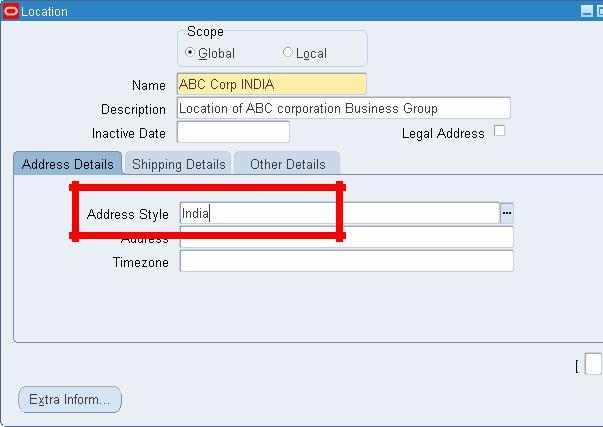
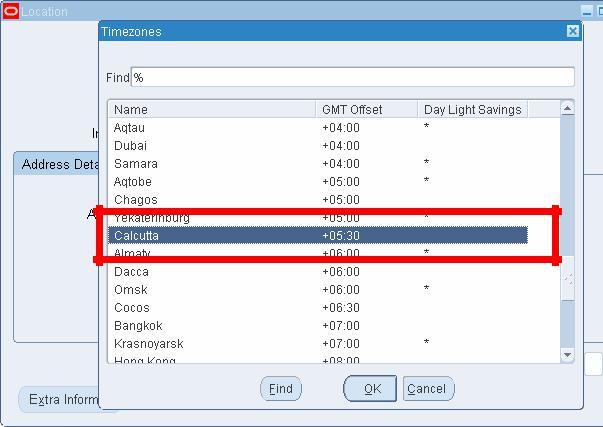
Enter the Details as shown below and s the Address Style as “INDIA”
After selecting the Address Style, you will the form shown below, where the detailed information about the location needs to be
Select the respective time zone
Accept Defaults in “Shipping Details”

Accept Defaults in “Other Details” TAB
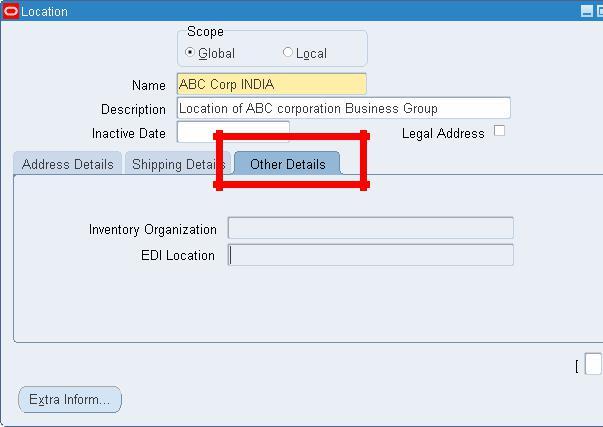
Define Business Group
Switch Responsibility to Human Resources Vision Enterprises

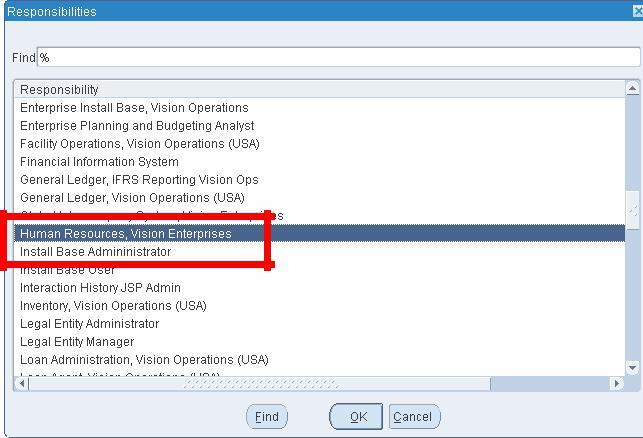
Switch Responsibility to Human Resources Vision Enterprises
Navigate to Work Structures > Organization Description
Click NEW (A) to create a new organis as a Business Group
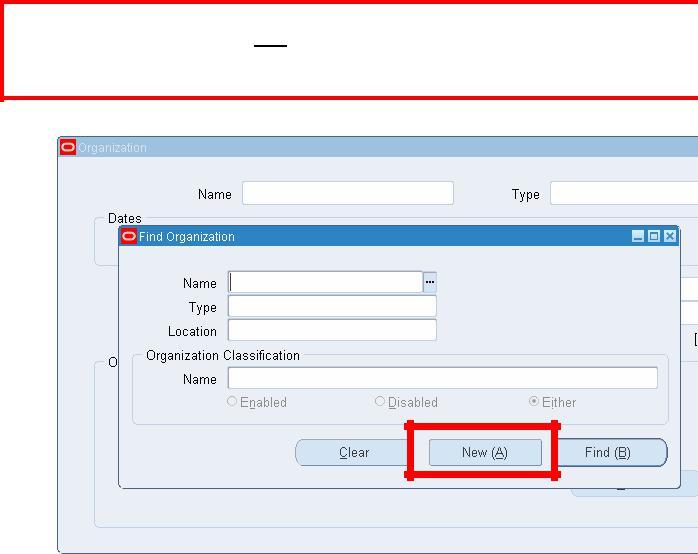

Click NEW (A) to create a new organis as a Business Group
Enter the Business Group Name and sele Location created in the previous step and
After Saving , Click the list of values icon the Name field in the Organization Classif Block
From the Organization Classifications select Business Group and Click
Check the Enabled option in line with Business Group field and click save


Click Others Button at the bottom of screen
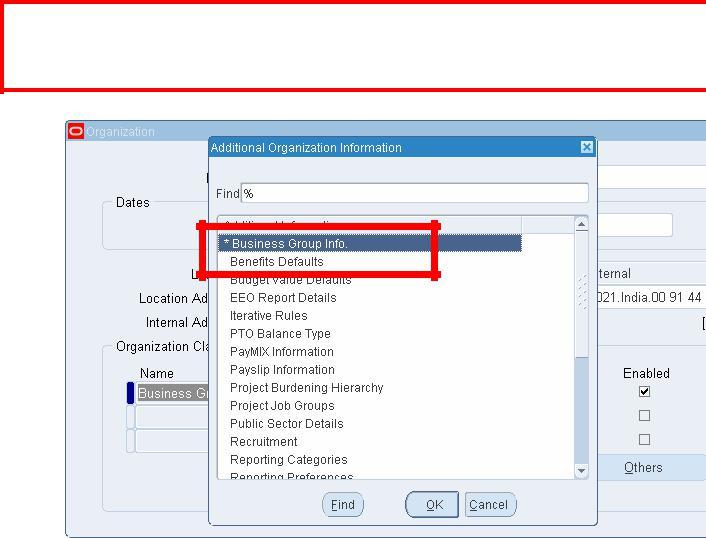
Select Business Group info. From th Additional Organization information wise
Press TAB or Click in the white color
 Click Ok
Click Ok


Enter the detailed Business Group information as shown below
Click Yes to save your details enter
Define or use an existing Account Key Flex-field Structure
Since our Objective is to create a Multi Setup, we are not going deep in to creation Accounting Flex field Structure and compilation process.
We will use an existing Accounting File for this presentation purpose. Following steps will explain how to select existing Accounting Flex field Structure.
Since our Objective is to create a Multi Setup, we are not going deep in to creation Accounting Flex field Structure and compilation process.
We will use an existing Accounting File for this presentation purpose. Following steps will explain how to select existing Accounting Flex field Structure.
Switch Responsibility to General Led Vision Operations (USA)
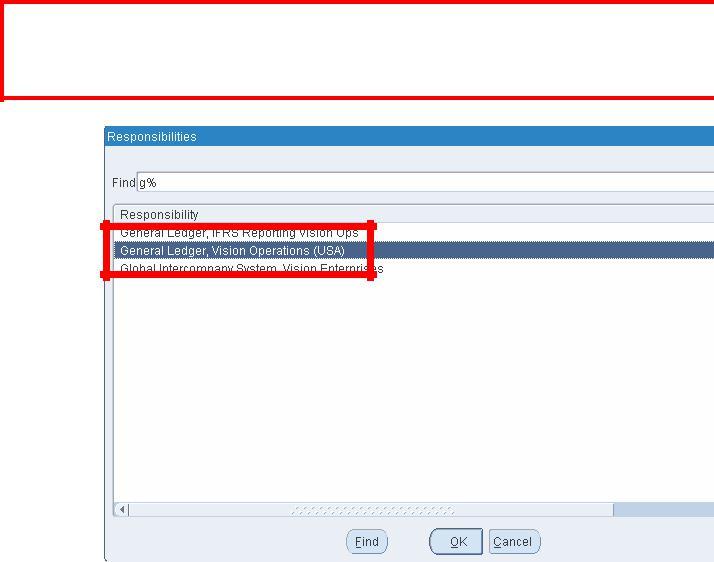
Navigate to Setup > Financials > Flexfie Key > Segments
 Query the Accounting Flex-field and selecte Structure. For our presentation we are go use OPERATIONS_ACCOUNTING_F
Query the Accounting Flex-field and selecte Structure. For our presentation we are go use OPERATIONS_ACCOUNTING_F
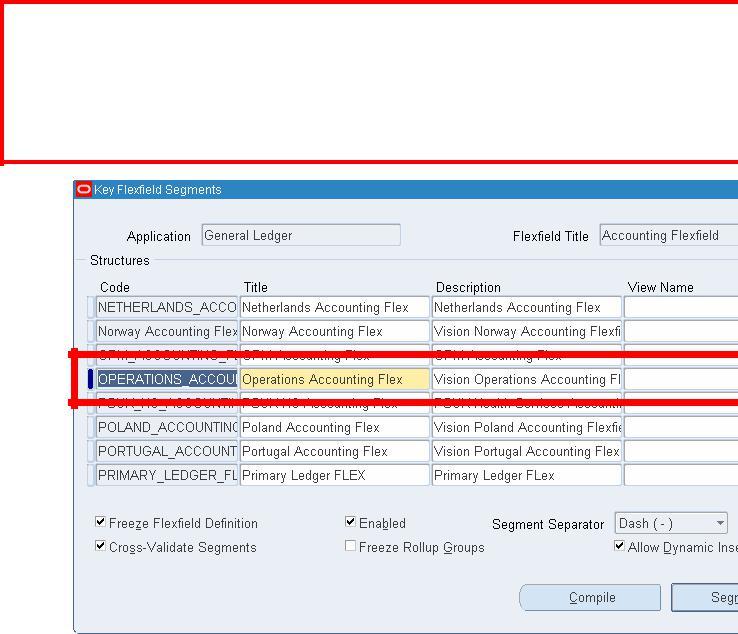
Create Legal Entity
From the structure which we have designed, w required to create 3 Legal Entities since we ha business in 3 different geographical locations assuming that they report to the government a Own individual capacity. The Legal Entities t has to be created are:
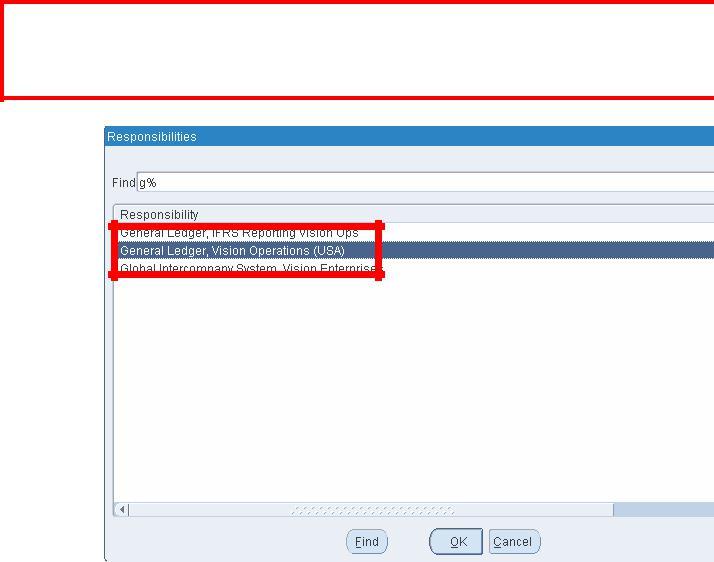
From the structure which we have designed, w required to create 3 Legal Entities since we ha business in 3 different geographical locations assuming that they report to the government a Own individual capacity. The Legal Entities t has to be created are:
- A Corporation
- B Corporation
- C Corporation
We will show how one legal entity needs to b using Accounting Setup Manager
Switch Responsibility to General Led Vision Operations (USA)
Navigate to Setup > Financials > Accout Setup Manager > Accounting Setup

Select Legal Entities TAB
Click Create Legal Entity
Legal Entity Creation Screen – Identification Information Block
 Legal Entity Creation Screen –Legal Address Block
Legal Entity Creation Screen –Legal Address Block
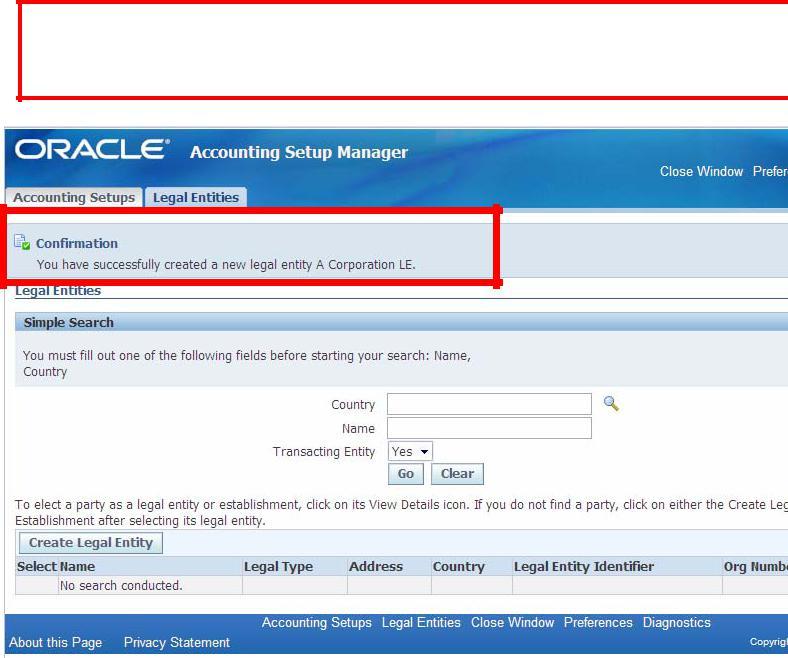

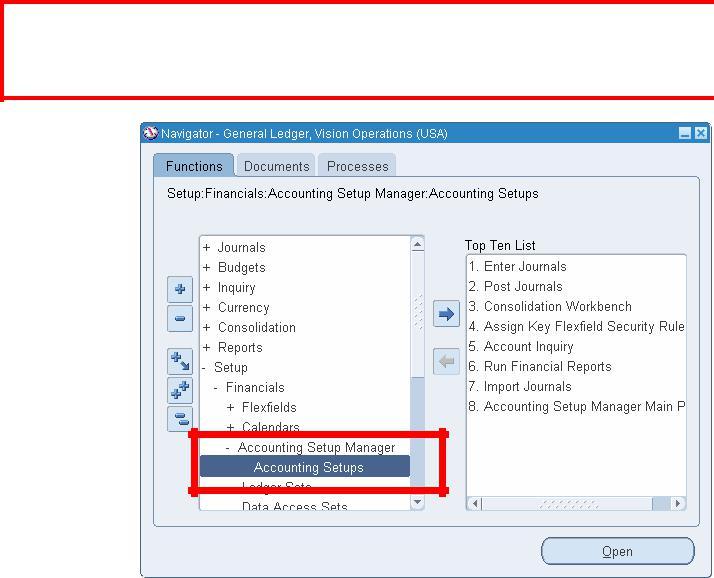
Click Create Legal Entity
Legal Entity Creation Screen – Identification Information Block
Legal Entity Creation Screen –General Information Block
And Click Apply to save your Legal Entity and follow t steps for creating other 2 legal entities
Verify that you have got the Confirmat message as shown below
Create Ledgers
Number of Ledger that needs to be created for any scenario depends on 4 C’s.
- Currency
- Calendar
- Chart of Accounts
- Accounting Method.
In our Multi Org Structure we are going to follow same Chart of Accounts, Same Calendar and Same Accounting Method for all the companies. But since our operations are in 3 different countries, the currencies are different, therefore we will have 3 different ledgers. 3 Ledgers needs to be created for 3 locations (i.e.) India, United Status and United Kingd companies A Corporation, B Corporation and C Corp
Switch Responsibility to General Led Vision Operations (USA)
Navigate to Setup > Financials > Accou Setup Manager > Accounting Setup
Click Create Accounting Set
Skip Step 1 since we have already cre Legal Entities, therefore click nex
In Step 2, enter the details of 4 C’s and Next
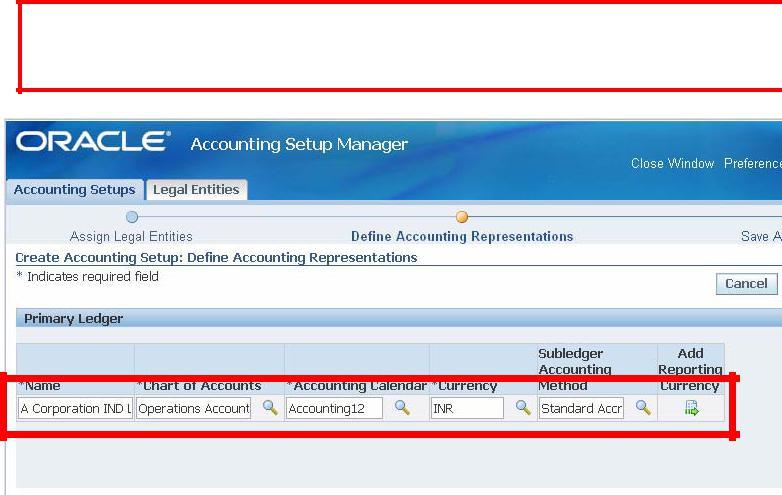
Skip Step 1 since we have already cre Legal Entities, therefore click nex
In Step 2, enter the details of 4 C’s and Next
In Step 3, Click Finish.
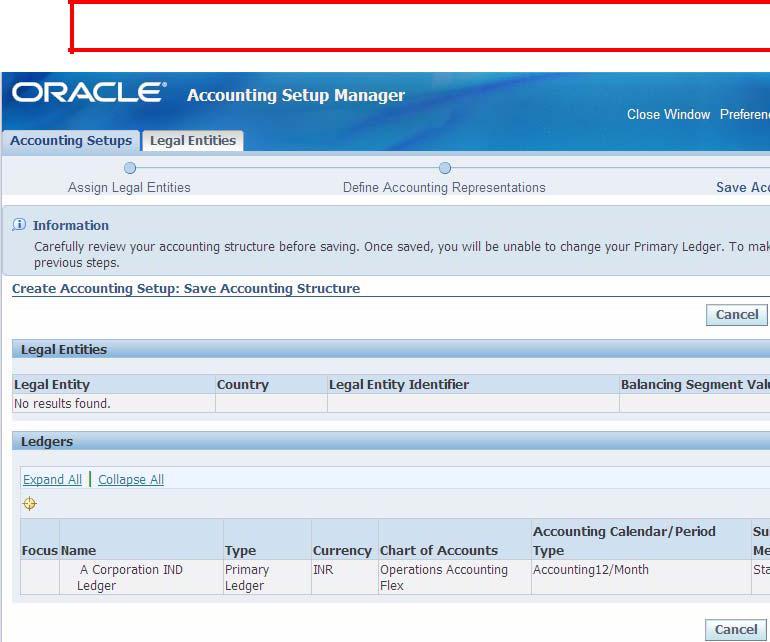


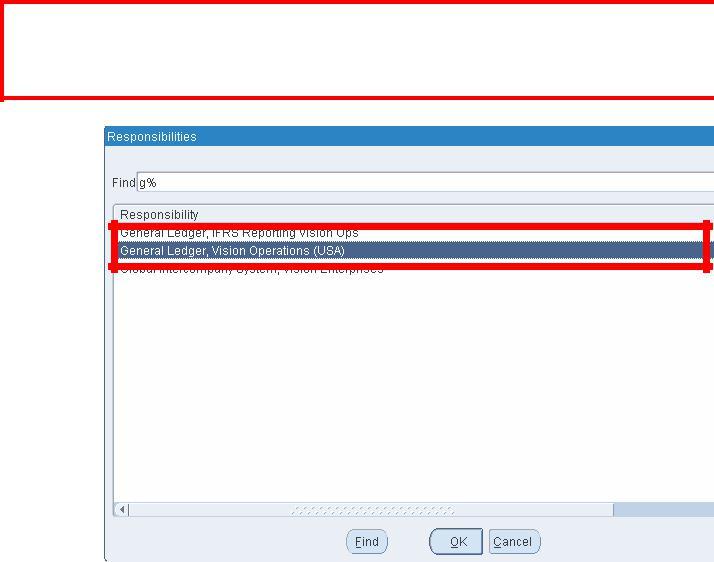
Ledger Successfully Created
Lik ewise create 2 other ledgers for location United Status and United Kingdom
Create and Assign Operation units and Legal Entities
Switch Responsibility to General Led Vision Operations (USA)
Navigate to Setup > Financials > Accout Setup Manager > Accounting Setup
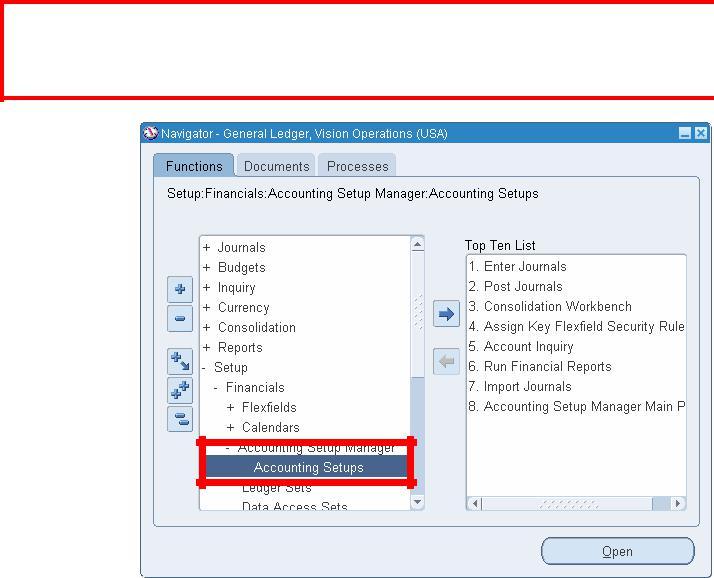
Click GO
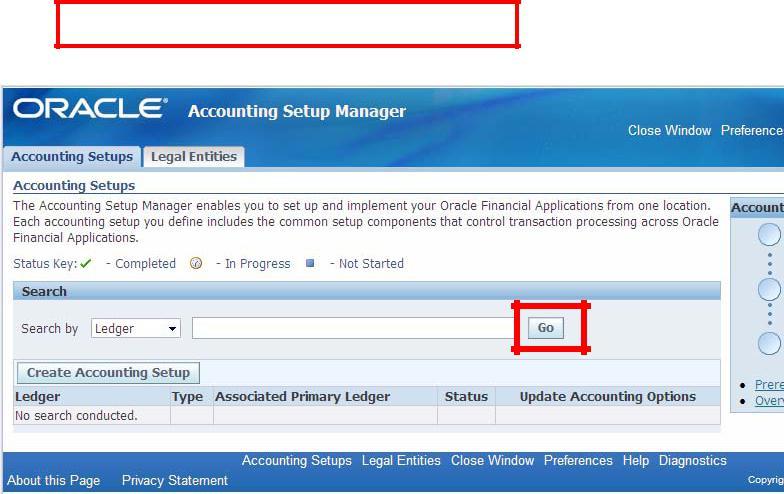
Click Update Accounting options fo A Corporation IND Ledger
Assign Legal Entity to the ledger by click ADD LEGAL ENTITY


Assign Legal Entity to the ledger by click ADD LEGAL ENTITY
Click on ADD LEGAL ENTITY
Select your legal entity and Check
 Click on Apply
Click on Apply

Now Legal Entity has been assigned to Ledger.

Click on Update button next Unit setup
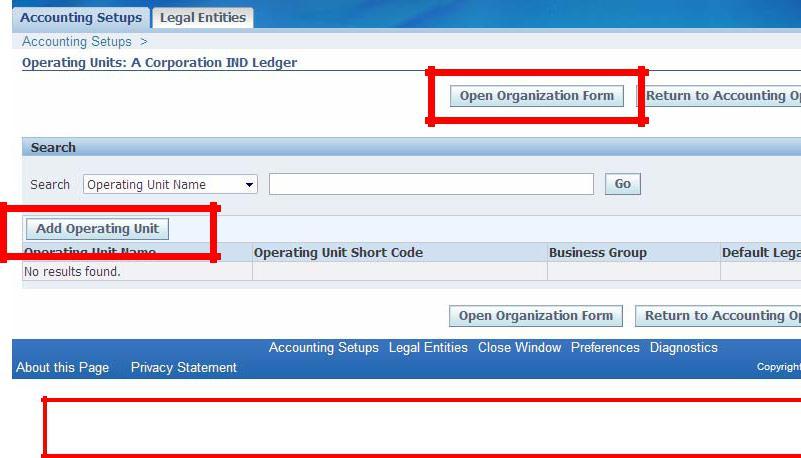

In the screen, one can see “Open Organization Form”, b this you can create operating unit as you did in Release 1 But for this presentation we will create operating unit usi Accounting Setup Manager itself.
Click Add Operating Unit
Create Operating unit as shown below and also Assign t operating unit with your Business Group and Legal Entit considered to be an important step in the Accounting Set Manager.
Click Apply Now we can see the hierarchy relationship between the organizations which we created.

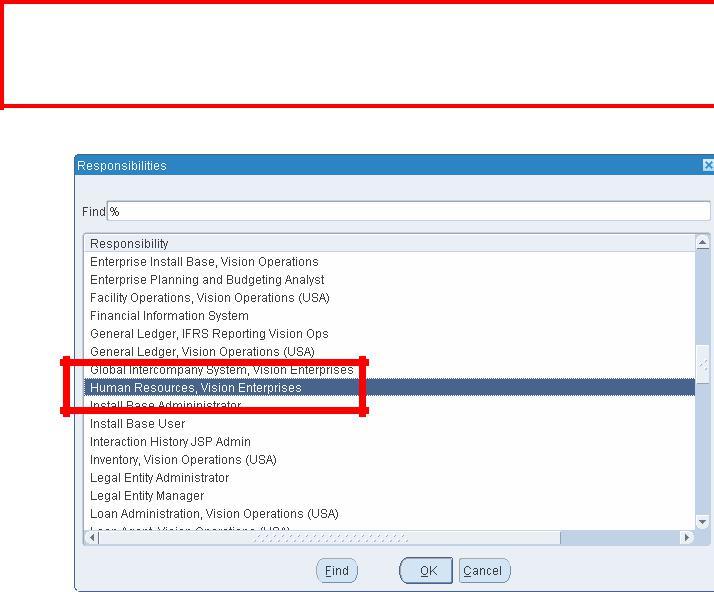
Click Complete
Create Inventory Organisation
Switch Responsibility to Human Resources Vision Enterprises
Navigate to Work Structures > Organization Description

Click NEW (A) to create a new organisations as a Business Group

Enter the Inventory Organisation Name
Note:
- After you have implemented Multiple Orga run the Setup Validation Report to identify problems. Some of the errors that the report may be deleted optionally by running this r while others require that you change your s
- To submit the Multiple Organization Setup Validation Report, use the Submit Request from the System Administrator responsibili
Multi Org Access Control
AGENDA- Introduction
- Benefits
- Prerequisites for setting up MOAC
- Setting up MOAC in Vision Instance
Introduction
- Release 12 implements Multi-org Access Co which allows the user to submit requests , enter and access data of different operating units w having to switch between responsibilities
- It is basically the ability to access multiple op units from a single application responsibility.
- MOAC can be achieved by setting up a Sec profile in the HRMS module.
- In HRMS, you will be seeing two security profiles, even though both look similar, the kept for different purposes.
- SECURITY PROFILE is used for selection operating units pertaining to single business
- GLOBAL SECURITY PROFILE is used fo selection of operating units across different
business groups.
Benefits
- Transactions for multiple operating un can be recorded by the user without switching responsibilities for each and every operating unit
- Enables faster data entry for different of users
Prerequisites for setting up MO
 Login to Applications using your username and password
Login to Applications using your username and password
 Select “Human Resources” Responsibility
Select “Human Resources” Responsibility 



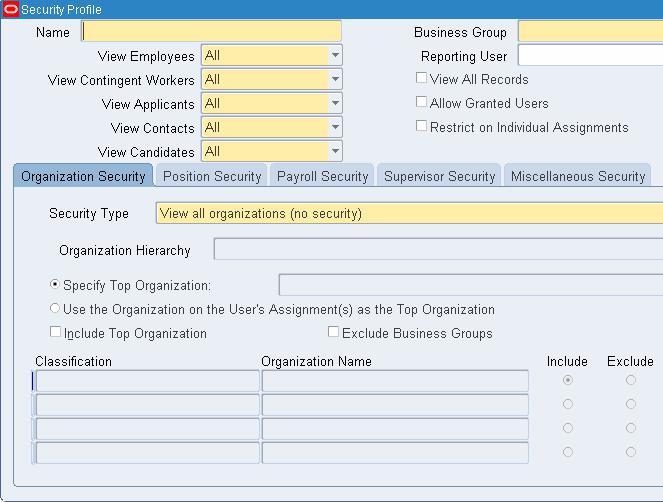


Select your Business Group
 Select security type as “ Secure organization hierarchy and/or organization
Select security type as “ Secure organization hierarchy and/or organization

Select Classification as “ Operating Unit”


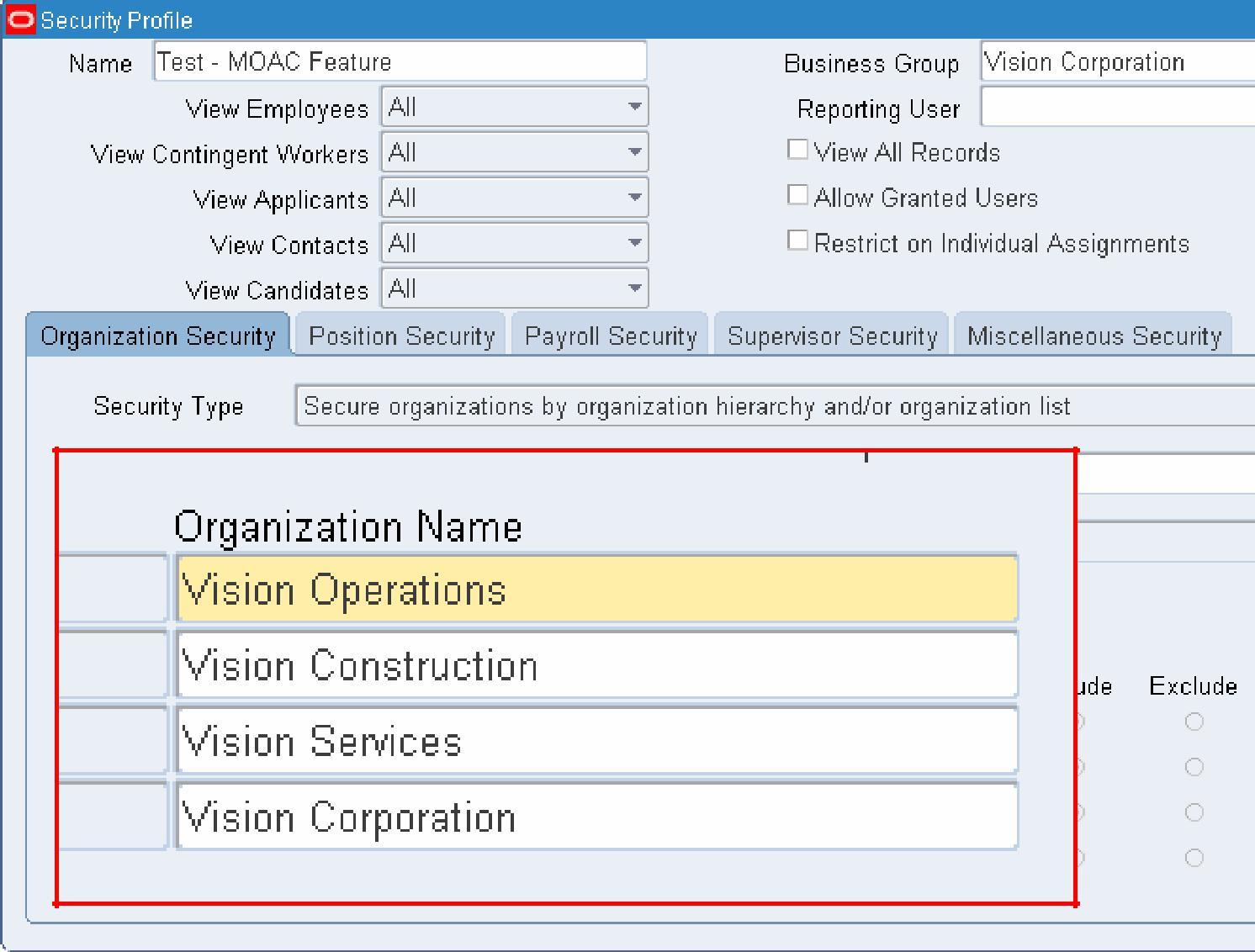
- Separate Login for the user
- Following responsibilities must be def
•Payables
•System Administrator
•HRMS
Setting up Multi Org Access Control (MOAC)
Sequence of Setups for MOAC
- Setup Security Profile in HRMS
- Define a Payables responsibility
- Attach new responsibility to the usern
- Link the security profile to the newly created responsibility by using profile option MO: Security Profile.
Select “Profile” function under the “security” sub menu
Security profile definition form
Enter a name for the Security Profile
Note: If you want to link operating units belonging to different business groups please use Global.Security Profile Function
www.erpstuff.com
Select your Operating unit from the LOV under the Organization Name field
Add the list of operating units which u wanted to share the MOAC feature.
After adding necessary operating units, SAVE your work. ( We have added 4 for testing purpose )
Navigate to “ Processes and Reports > Submit Processes and R
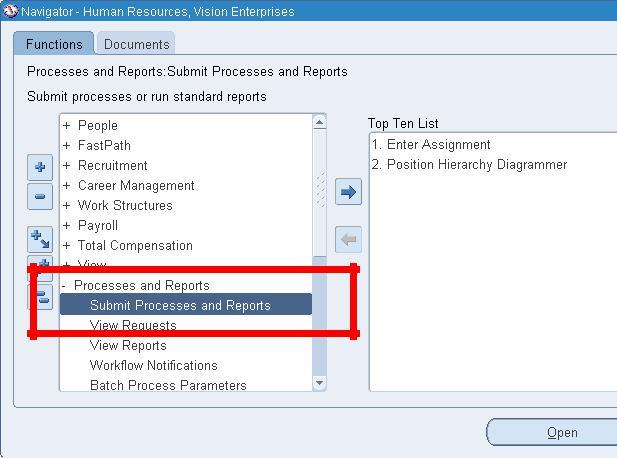
Select “ Single Request ” and Click “ OK ”

Select “ Security List Maintenance ” request from the LOV in the Name field

Enter the Mandatory Parameters and click OK
Click SUBMIT to run the program
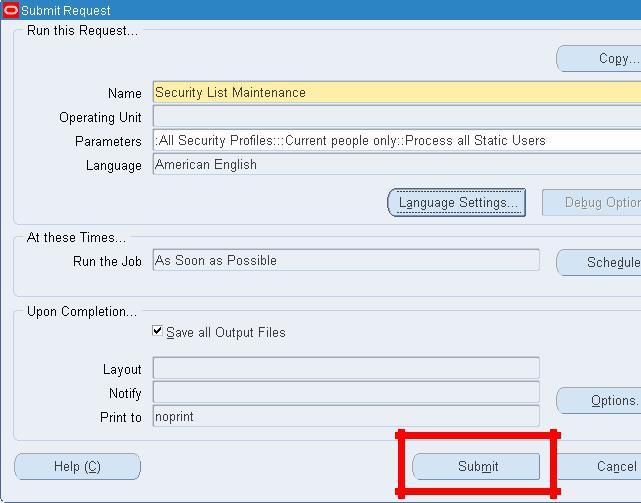
Go to View Menu and Select Requests Function to see the status of the requests
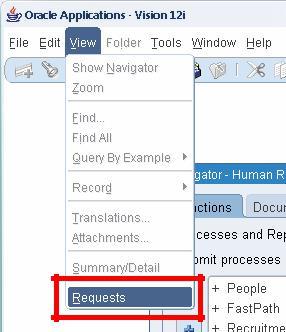
Click NO, since we are not going to run any further requests at this stage.
Click Find to view the status of the program which we ran

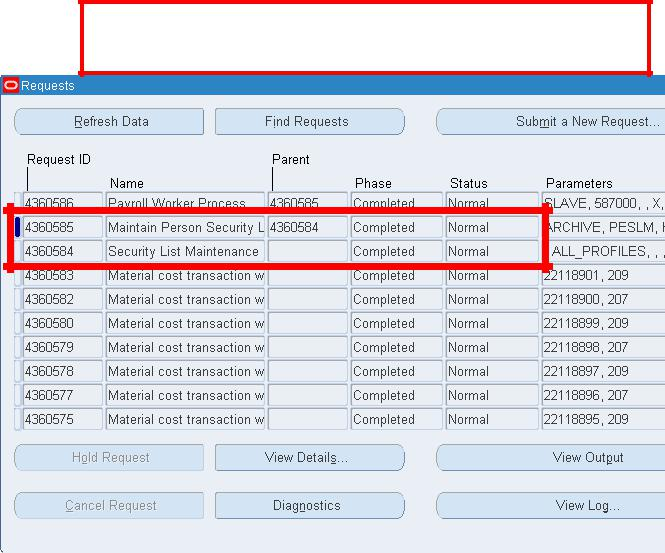
Verify that the requests are run with Status Normal and Phase Completed
In order to test the security profile we have created we need to create a New Responsibility and attach the necessary profile options. So we need to switch responsibility to System Administrator


Navigate to “ Security > Responsibility > Define ” and create a new responsibility for payable
Defined a responsibility for Payable and SAVE

Navigate to “ Security > Users > Define ”
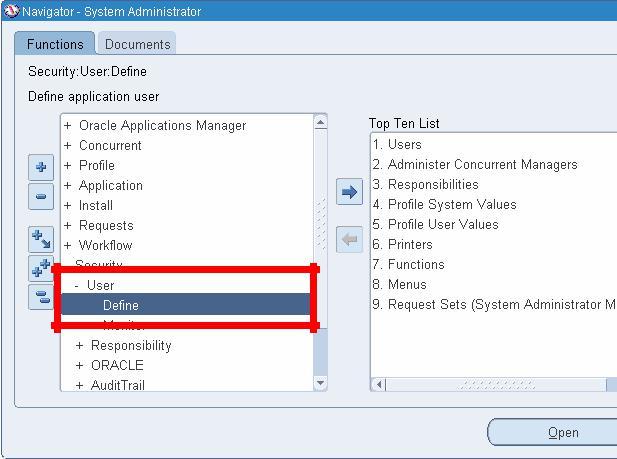
Query your username by pressing F11 and run the query by pressing CTRL + F11

Add Testing MOAC responsibility to the username and SAVE it
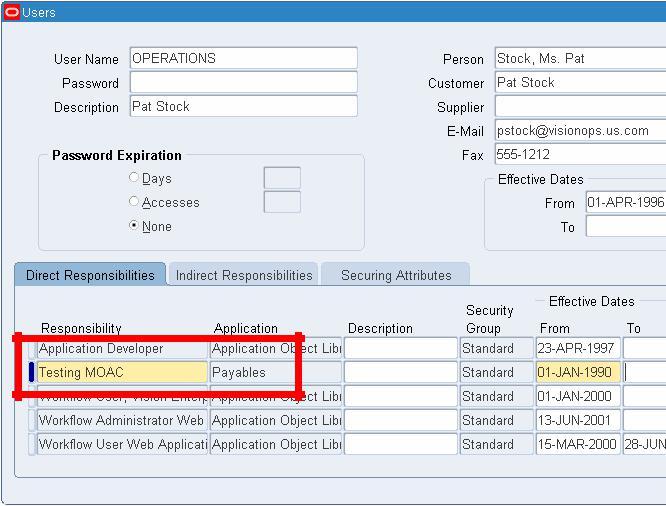
Navigate to Profile > System

Select your Responsibility and enter the profile name as “MO: Security Profile ” and click FIND

Select the security profile name which you defined in your HRMS as the value for the given profile option from the LOV
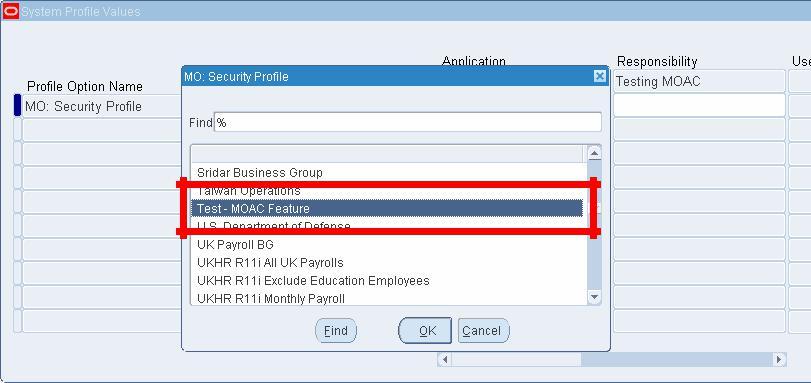
SAVE the changes made to the profile option
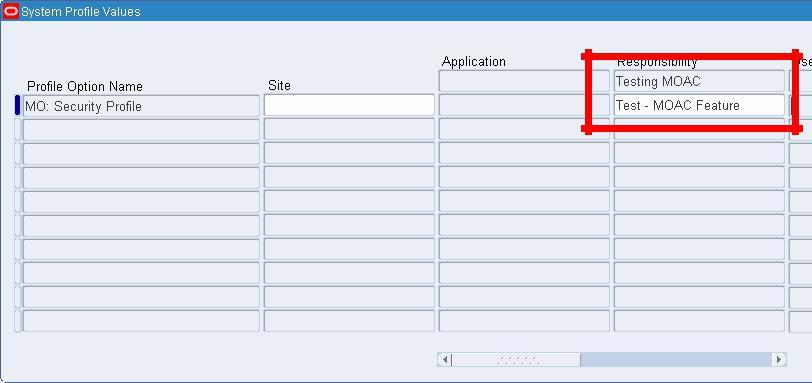



Case 1 – Setting up of Multi Org preference Application where the User Preferences me
already attached by default.
In order to test the fanctioning of the security profile
From the LOV available for Selection as Operating unit we can see that only the 4 operating units which we have attached in our security profile will be displayed
Introduction
- Users can further modify the number operating units they want to work wit specify a different default operating u using the Multi-Org Preferences page.
Benefits
- The default operating unit set on the M Org Preferences page will be saved to MO: Default Operating Unit profile o at the user level.
- One can restrict the number of operati units that he wants to be present by m the operating units as preferred.
Prerequisites for setting up Mult Preferences
- System Administrator Responsibility
- Payables Responsibility
- Receivables Responsibility
- Access to menu function called User Prefer
Note: If you do not see the User Preferences function from your application, inform your system administrator to add the user preferences func called FNDM OPREFS to your product's submit.
Setting up Multi Org preferences in Vision I
Case 1 – Setting up of Multi Org preference Application where the User Preferences me
already attached by default.
Switch responsibility to Payable

Navigate to Setup > Options > User > Op Unit Preferences

You can select your preferred operating units from the a list, so as other operating units will not appear for selective
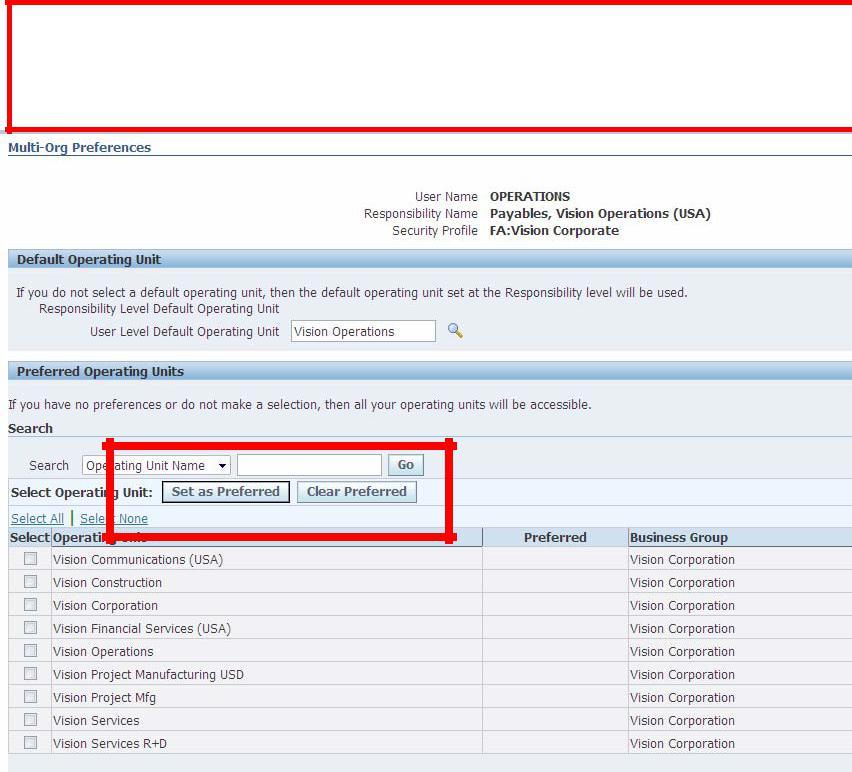
entering transactions
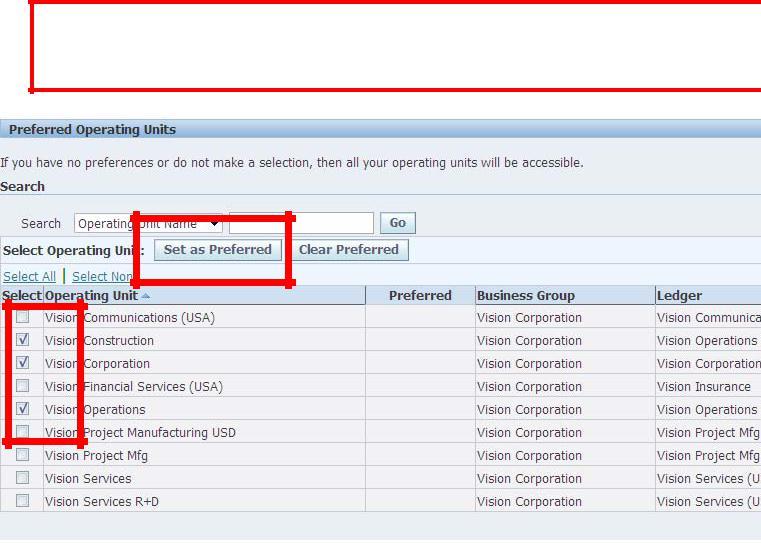
Select your preferred operating units and Set as Preferred.
Now you can see that, those selected Opera will have the tick mark under preferred
You can set your default Operating unit her you have access to more than one operations
You can set your default Operating unit her you have access to more than one operations
We have selected Vision Operations as operating unit

Navigate to Invoices > Entry > Invoice
Default operating unit is Vision Operations


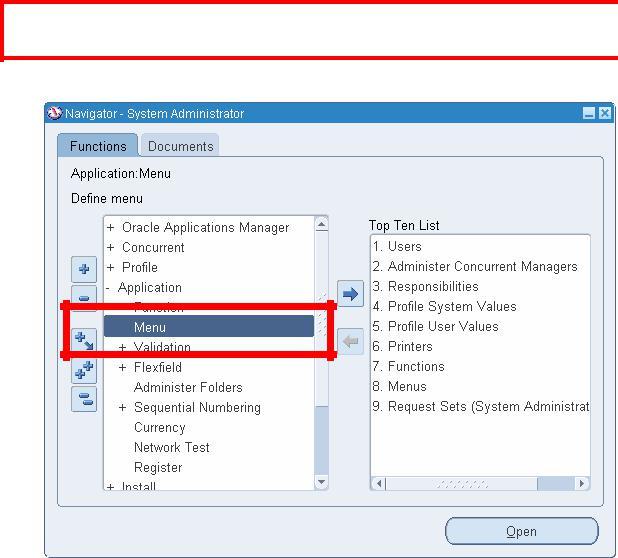
The operating units available for selection are only 3 since the access to only
3 preferred operating units
Case 2 – Setting up of Multi Org preference Application where the User Preferences men available by default.
Switch responsibility to System Administrator
Navigate to Application > Menu
Query for AR_SETUP_GUI menu

Insert a new line and give the prompt as Testing

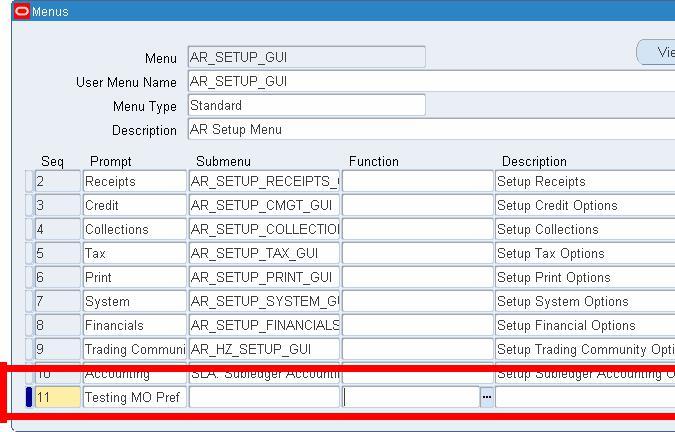

Note down Request ID to check the status


Select the function User Preferences with name FNDMOPREFS from the list of
OK
Switch responsibility to Receivable
Navigate to Setup > Testing MO Pref

Now MO Preference page is available in
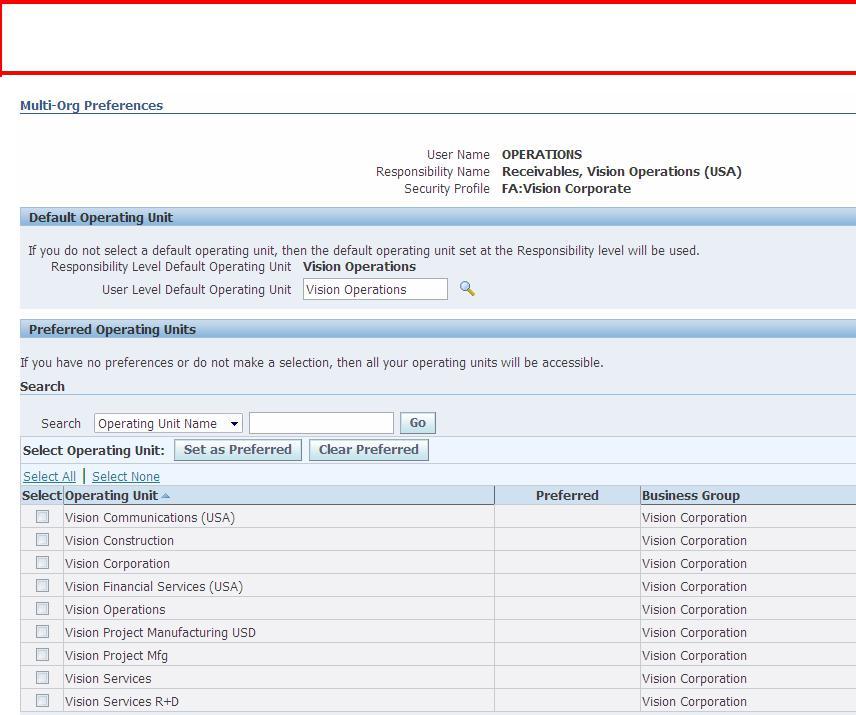

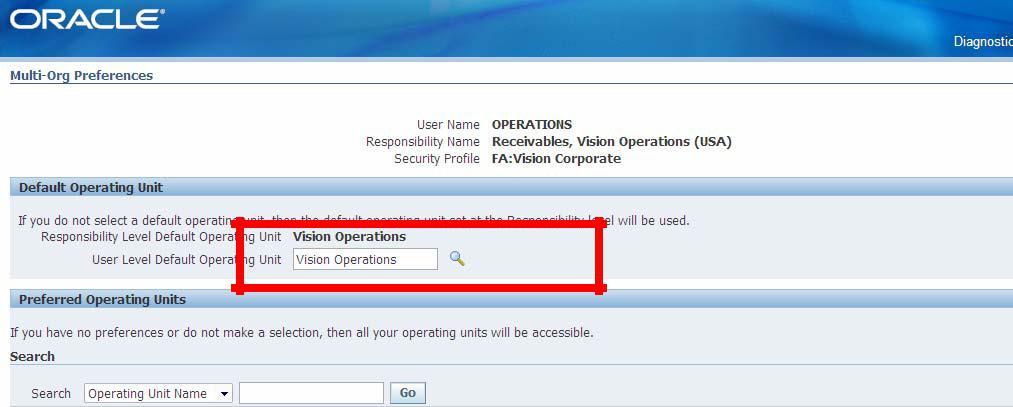
Set the default operating unit as Vision Op
Navigate to Transactions > Transactions
Default operating unit is Vision Opera

Profile Options
In this section we will see the profile op which are relating to setting up of Multi Organisations and accessing Multiple organisation forms from different responsibilities. Profile options controls functioning of the Applications.
Profile Options
Profile Options
- MO: Operating Unit
- MO: Security Profions
This profile option enables the user to get a on more than one operating unit by defining security profile with multiple operating unit assigning it to the responsibility.
Note: If the MO: Security Profile is set, then the MO: Op Unit profile is ignored by the system.
- MO: Default Operating UnitThis profile option can be set ,when you hav than one operating unit attached to a respon through Security Profile, among which you particular operating unit to be defaulted dur transaction entry stages. When the responsi assigned with only one operating unit, then will become the default operating unit, with setting the profile option MO: Default Oper Unit.
- HR: User Type
- HR: Business Group
You associate a business group with a responsibility using the HR: Business Group system profile option. This setting needs to be done for all Responsibilities
- HR: Security Profile
If you define a new business group instead of modifying the pred Setup Business Group, you need to set the HR: Security Profile o point the security profile for the new business group. Oracle Hum Resources automatically creates a security profile with the Busin name when you define a new business group.
No comments :
Post a Comment