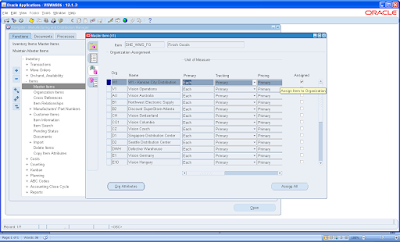Oracle Inventory treats many different types of things as inventory. Inventory can be:
• Finished goods that you sell to customers.
• Services that you sell to customers.
• Spare parts for maintenance.
• Raw materials for manufacturing processes.
• Inventory you purchase from a supplier on consignment.
Inventory Capabilities
• Define Part Numbers
• Define Organization Structures
• Track On-hand Inventories
• Plan material Replenishment
• Issue Material
• Forecast demand
• Reserve Material
• Maintain Inventory Accuracy
Receipt to Issue Lifecycle
Oracle Inventory uses the receipt to issue process to maintain its inventory. When goods come to the warehouse, receipt process captures the onhand in Inventory. After receiving the goods, it can be transferred within the organization or to other organizations too. Finally, we can issue the goods from the Inventory for any business.
Receiving Inventory
There are different ways of receiving materials into organizations
Oracle Purchasing
You can use Oracle Purchasing to receive material from outside of your organization. You can receive:
• Purchase order receipts
• Internal requisitions
• In-transit receipts
• Return material authorizations
• Unexpected receipts
Oracle Work in Process
You can use Oracle Work in Process to receive material from the manufacturing floor. You can receive:
• Component returns
• Negative component issues
• Assembly returns
Types of Inventory receipts:
· Receipt and Deliver (Direct)
· Receipt and then Deliver (Standard)
· Inspection
· Receipt
· Inspection
· Deliver
Transferring Inventory
Different applications can generate requests to transfer inventory.
Oracle Shipping Execution
You can use Oracle Shipping Execution to generate a transfer to move material from a storage area to a staging to for shipping.
Oracle Order Management
You can use Oracle Order Management to generate a transfer to move material from a storage area to a staging area for shipping.
Oracle Work in Process
You can use Oracle Work in Process to generate a transfer to acquire components for a project.
Oracle Inventory
You can use Oracle Inventory to:
• Transfer material between organizations
• Transfer material within an organization
• Replenish materials
• Request transfers
Issuing Inventory
You can use the following applications to issue material:
Oracle Order Management
Oracle Order Management can generate an inventory issue through:
• Sales orders
• Internal orders
Oracle Purchasing
Oracle Purchasing can generate an inventory issue for:
• Return to vendor materials
Oracle Work in Process
Oracle Work in Process can generate an inventory issue through:
• Component issues
• Assembly returns
Oracle Inventory
Oracle Inventory can issue stock through:
• User-defined material issues
• Inter-Organization Transfer
• Cycle count negative Issue
• Issue Requests
Integration of Oracle Inventory to Manufacturing Applications
Oracle Inventory interacts with the following applications:
• Oracle Cost Management receives cost information and transaction rates from Oracle Inventory. Oracle Inventory integrates to Oracle General Ledger via Oracle Cost Management
• Oracle Work in Process provides work in process (WIP) activity and available to promise (ATP) supply information to Oracle Inventory and receives item and on-hand quantity information from Oracle Inventory.
• Oracle Advanced Supply Chain Planning and Oracle Global Order Promising provide ATP supply information and receive on-hand quantity and forecast information from Oracle Inventory.
• Oracle Bill of Materials receives item information from Oracle Inventory.
• Oracle Engineering provides engineering item information and receives item information from Oracle Inventory.
• Oracle Order Management provides shipping, reservations, and demand information and receives item, ATP, and on-hand quantity information from Oracle Inventory.
• Oracle Purchasing provides receipt, delivery, ATP supply, and planning supply information and receives item requisition, and inter-organization shipment information from Oracle Inventory.
Integration of Oracle Inventory to Financial Applications
• Oracle General Ledger provides ledger and currency exchange rates and receiving accounting summary and detail information via Oracle Cost Management.
• Oracle Landed Cost Management (LCM) enables you to determine the real costs (such as insurance, transportation, handling, storage costs, container fees, and import or export charges) associated with acquiring items. Oracle Landed Cost Management calculates the actual landed costs after actual values are received from invoices. The variance between the actual landed cost and the estimated landed cost are passed to Oracle Cost Management which in turn updates the proper accounts and valuation. To use Oracle LCM in Oracle Inventory, you need to:
- Set up inventory organization options in the Organization Parameters – Inventory Parameters window.
- Set up the inventory organizations to be used with Oracle Landed Cost Management and specify the landed cost management variance account for that organization.
• Oracle Payables receives Item information from Oracle Inventory.
• Oracle Receivables provides intercompany invoice information and receives item information from Oracle Inventory.
• Oracle Assets receives item information from Oracle Inventory